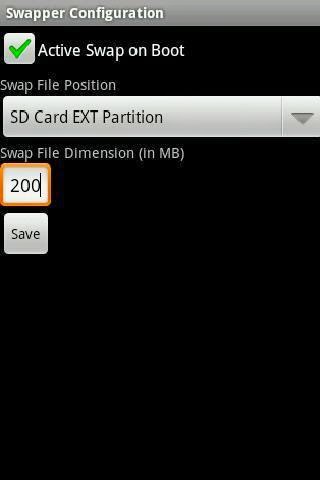Friday 13 January 2017
Tuesday 7 April 2015
How to buy good memory card
How to buy good memory card
Capacity
How much space do you need? The standard SD card has a storage capacity of up to 2GB while the High Capacity (SDHC) format supports up to 32GB of data. The new Extended Capacity (SDXC) memory card supports up to 2TB of data, but you'll need a new camera that supports that latest format.Compatibility and Speed
While most digital cameras are compatible with most SD cards, it is important to find out from your camera's manufacturer (or by consulting your camera's manual) what type of card is compatible with your camera, particularly if you're buying a high-speed card. SD cards come in speed classes 2, 4, 6, and 10, which mean that they write data at 2MB per second, 4MB per second, and so on. A 6X card should meet and even exceed the needs of most casual photographers.Data Safety Considerations
Sunday 5 April 2015
Mobile Viruses
Mobile phone viruses:
Name: cabir. a - is a worm that runs in symbian series 60 phones and replicates via Bluetooth. This worm spreads as a SIS package named caribe.sis. The package contains 3 components caribe app, flo.mdl and caribe rsc. Once the worm is installed the worm runs every time the device is rebooted. Cabir a attempts to send itself to Bluetooth enabled devices found in the proximity of the infected mobile phone
Type: worm
Name: velasco a- is a virus written specifically for nokia series 60 mobile phones running the symbian OS, it spreads by searching all SIS installation files in the infected device, and inserts itself as an embedded SIS file into them. This virus is a both a file virus and worm. Once running veLAsco.a attempts to send itself to Bluetooth enabled devices found in the proximity of the infected mobile phone.
Type: worm, parasitic virus
Name: commwarrior.a - is a worm for symbian operating system and mobile devices compatible with nokia series 60. it is the first worm that spreads using MMS and bluetooth
Type: worm
Name:commwarrior.b ? is a worm for symbian OS and series 60. the worm is capable of spreading over Bluetooth and MMS messages
Type: worm
Name: commwarrior.c ? the most dangerous worm that operates on symbian series 60 devices. the worm is capable of spreading over Bluetooth and MMS messages
Type: worm
Name: mabir.a ? is a worm created by the author of the original cabir for series 60 devices and is capable of spreading via Bluetooth and MMS messages
Type: worm
Name: Duts.a = is the first known virus for the pocket PC platform, it is a proof-of-concept parasitic virus which infects EXE files for the pocket PC environment. This virus affects ARM-based devices only. To spread between pocket PCs infected exes would need to be exchanged manually
Type: parasitic virus
Name: Brador.a ? is the first known backdoor Trojan that affects handheld devices based on ARM architecture. When Brador.a has been installed, the hacker can control the PDA through the backdoor
Type: Trojan backdoor
Name: Mosquito.a ? is a cracked version of a game for symbian series 60 devices. Mosquito contains functionality that sends SMS to a certain number each time the game is started
Type: Trojan
Name: Skulls.a ? is a malicious SIS file Trojan for series 60, that replaces the system applications with non-functional versions. When the SIS file is installed it created a number of files on the C:drive of the phone. Skulls replaces the system applications with non-functional versions. This virus causes the phone to be non-functional one. In general, skulls of different variants, all applications icons are replaced with an image of a skull and crossed bones. Don?t reboot ur phone if you are infected
Type: Trojan
Name:CabirDropper.a ? is a symbian installation file which installs Cabir variants into the device and disables some control applications
Type:Trojan with worms
Name:MGDropper.a ? is a malicious SIS file dropper, which disables most well known file managers and and antivirus softwares. it also installs Cabir worm on the phone
Type: Trojan with worm
Name: Dampig.a ? is Trojan which disables some build in applications and third party file managers.
Type:Trojan
Name:Locknut.b - is a Trojan for mobile devices compatible with Nokia series 60 running symbian OS. The Trojan may be packaged as a symbian installation system file Patch_v1.sis, Patch_v2.sis. the installation file may be crafted so that a text in Russian is displayed during the installation.
Type:trojan
Namerever.a ? is a Trojan designed to run on the nokia series 60 compatible mobile phones.this virus arrives as a SIS file with the filename Antivirus.sis. if the file is installed on the device the installation process attempts to disable SIMworks?s and Kepersky?s mobile antivirus software. The installation file is crafted so that the text ?Antivirus by Dr.Web? is displayed during the installation
Type: Trojan
Name: Fontal.a ? is a Trojan for symbian OS series 60 mobile devices. Fontal.a installs corrupted font file on the device and displays a message which should trick the user into rebooting the device. When the device is powered on after the reboot it may be unable to boot the operating system
Type: Trojan
Name Hobbes.a ? is a SIS file Trojan that looks like the Symantec anti-virus for symbian phones. When the Trojan is installed, it shows a dialog instructing the user to reboot the phone in order to activate the Symantec antivirus software. The Trojan does not contain any antivirus software but a component that disables the phone?s application menu.
Type: Trojan
Nameoomboot.a ? is a Trojan that drops Commwarior.b on the phone and is able to disrupt phone functionality in a previously unknown way. It drops Symbian ETEL ROM binaries to the C:\ folder of the device. This virus is also the first malware that drops Commwarrior.b on the device. The ROM binaries cause the device to fail at the next boot and the device stays in an eternal reboot loop.
Type: Trojan with worm
Name: Onehop.a ? is the first symbian Trojan that actually uses Bluetooth to send Trojans to other phones. The file it sends is called Bootton.a that is unable to spread.Onehop.a causes an infected device to reboot when trying to use system applications such as accessing the phone menu. It sends copies to the first device it finds using Bluetooth. In its structures onehop.a is quite similar to Skulls family Trojans. With the exception that instead of replacing system files with corrupted binaries. Onehop.a uses applications to cause device to reboot. Thus if a device is infected with onehop.a, pressing the menu button or any system applications button make the device to reboot.
Type: Trojan with other trojan
Name: Blankfont.a ? is a SIS file Trojan that installs a corrupted font file into the infected device. The corrupted font does not cause device to crash, but if the device is rebooted, it will lose the system font and is unable to display the user interface texts
Type:Trojan
Name: Fontal.c ? is a SIS file Trojan that installs corrupted font file into the infected device causing it to fail at the next reboot. Fontal.c also disables application installer and messaging applications, making it?s uninstallation more difficult
Type:Trojan
Nameoomboot.c ? is a close variant to doomboot.a. the major difference between these two is that the doomboot.c does not contain Commwarrior. Doomboot.c pretends to be a set of camera effects for Nokia phones. The installation package does not contain any software, just corrupted binary that causes the device fail at the next reboot
Type:Trojan with worm
Nameoomboot.d ? is a close variant to doomboot.c the major difference between these two is that the doomboot.d contains a corrupted font file from Fontal.a and a theme file that changes the phone?s background and some other images
Type:Trojan with worm
Name: AppDisabler.a ? is a SIS file Trojan which tries to disable large number of installed applications
Type:Trojan
Name: Cardtrap.d ? is a minor variant of Cardtrap.b, the main differences are that cardtra.d disables less applications and drops other Symbian malware on the device
Type:Trojan
Name: Caribe – is a proof of concept worm. It tries to spread to other mobile phones, thru Bluetooth, which results in reduced in battery power. This worm does not pose any significant threat.
Type: worm
Name: Trojan_Mos ? is a symbian series 60 trojan masked under the name of popular game MOsquitos. It will send SMS messages to a high cost number that will result in an increased phone bill/charge
Type:trojan
Recommendation: if you have your Bluetooth turned on, it is better to keep it off unless you use it to avoid potential virus infections
If your phone under WD2, remove first the memory card except 7650, scan and format it using your PC with memory card reader, u have to reformat your phone:
1. using *#7370# or *#7780#, press OK then wait, insert your SIM and observe, if it is OK, then it is the time to insert your MMC
2. 2. use UFS to reformat, go to in UI settings, press LOCAL, wait till it done, press NORMAL, wait till it done. Then click Format USER area, wait till its done, , insert your SIM and observe, if it is OK, then it is the time to insert your MMC
For BB5 units, click everything in UI Options, , insert your SIM and observe, if it is OK, then it is the time to insert your MMC.
If the aforementioned tips are not working well, the last option is to reprogram ur phone by selecting good version, but be careful in choosing the versions cause it might harm to the phone or perhaps it can kill your phone.
Name: cabir. a - is a worm that runs in symbian series 60 phones and replicates via Bluetooth. This worm spreads as a SIS package named caribe.sis. The package contains 3 components caribe app, flo.mdl and caribe rsc. Once the worm is installed the worm runs every time the device is rebooted. Cabir a attempts to send itself to Bluetooth enabled devices found in the proximity of the infected mobile phone
Type: worm
Name: velasco a- is a virus written specifically for nokia series 60 mobile phones running the symbian OS, it spreads by searching all SIS installation files in the infected device, and inserts itself as an embedded SIS file into them. This virus is a both a file virus and worm. Once running veLAsco.a attempts to send itself to Bluetooth enabled devices found in the proximity of the infected mobile phone.
Type: worm, parasitic virus
Name: commwarrior.a - is a worm for symbian operating system and mobile devices compatible with nokia series 60. it is the first worm that spreads using MMS and bluetooth
Type: worm
Name:commwarrior.b ? is a worm for symbian OS and series 60. the worm is capable of spreading over Bluetooth and MMS messages
Type: worm
Name: commwarrior.c ? the most dangerous worm that operates on symbian series 60 devices. the worm is capable of spreading over Bluetooth and MMS messages
Type: worm
Name: mabir.a ? is a worm created by the author of the original cabir for series 60 devices and is capable of spreading via Bluetooth and MMS messages
Type: worm
Name: Duts.a = is the first known virus for the pocket PC platform, it is a proof-of-concept parasitic virus which infects EXE files for the pocket PC environment. This virus affects ARM-based devices only. To spread between pocket PCs infected exes would need to be exchanged manually
Type: parasitic virus
Name: Brador.a ? is the first known backdoor Trojan that affects handheld devices based on ARM architecture. When Brador.a has been installed, the hacker can control the PDA through the backdoor
Type: Trojan backdoor
Name: Mosquito.a ? is a cracked version of a game for symbian series 60 devices. Mosquito contains functionality that sends SMS to a certain number each time the game is started
Type: Trojan
Name: Skulls.a ? is a malicious SIS file Trojan for series 60, that replaces the system applications with non-functional versions. When the SIS file is installed it created a number of files on the C:drive of the phone. Skulls replaces the system applications with non-functional versions. This virus causes the phone to be non-functional one. In general, skulls of different variants, all applications icons are replaced with an image of a skull and crossed bones. Don?t reboot ur phone if you are infected
Type: Trojan
Name:CabirDropper.a ? is a symbian installation file which installs Cabir variants into the device and disables some control applications
Type:Trojan with worms
Name:MGDropper.a ? is a malicious SIS file dropper, which disables most well known file managers and and antivirus softwares. it also installs Cabir worm on the phone
Type: Trojan with worm
Name: Dampig.a ? is Trojan which disables some build in applications and third party file managers.
Type:Trojan
Name:Locknut.b - is a Trojan for mobile devices compatible with Nokia series 60 running symbian OS. The Trojan may be packaged as a symbian installation system file Patch_v1.sis, Patch_v2.sis. the installation file may be crafted so that a text in Russian is displayed during the installation.
Type:trojan
Namerever.a ? is a Trojan designed to run on the nokia series 60 compatible mobile phones.this virus arrives as a SIS file with the filename Antivirus.sis. if the file is installed on the device the installation process attempts to disable SIMworks?s and Kepersky?s mobile antivirus software. The installation file is crafted so that the text ?Antivirus by Dr.Web? is displayed during the installation
Type: Trojan
Name: Fontal.a ? is a Trojan for symbian OS series 60 mobile devices. Fontal.a installs corrupted font file on the device and displays a message which should trick the user into rebooting the device. When the device is powered on after the reboot it may be unable to boot the operating system
Type: Trojan
Name Hobbes.a ? is a SIS file Trojan that looks like the Symantec anti-virus for symbian phones. When the Trojan is installed, it shows a dialog instructing the user to reboot the phone in order to activate the Symantec antivirus software. The Trojan does not contain any antivirus software but a component that disables the phone?s application menu.
Type: Trojan
Nameoomboot.a ? is a Trojan that drops Commwarior.b on the phone and is able to disrupt phone functionality in a previously unknown way. It drops Symbian ETEL ROM binaries to the C:\ folder of the device. This virus is also the first malware that drops Commwarrior.b on the device. The ROM binaries cause the device to fail at the next boot and the device stays in an eternal reboot loop.
Type: Trojan with worm
Name: Onehop.a ? is the first symbian Trojan that actually uses Bluetooth to send Trojans to other phones. The file it sends is called Bootton.a that is unable to spread.Onehop.a causes an infected device to reboot when trying to use system applications such as accessing the phone menu. It sends copies to the first device it finds using Bluetooth. In its structures onehop.a is quite similar to Skulls family Trojans. With the exception that instead of replacing system files with corrupted binaries. Onehop.a uses applications to cause device to reboot. Thus if a device is infected with onehop.a, pressing the menu button or any system applications button make the device to reboot.
Type: Trojan with other trojan
Name: Blankfont.a ? is a SIS file Trojan that installs a corrupted font file into the infected device. The corrupted font does not cause device to crash, but if the device is rebooted, it will lose the system font and is unable to display the user interface texts
Type:Trojan
Name: Fontal.c ? is a SIS file Trojan that installs corrupted font file into the infected device causing it to fail at the next reboot. Fontal.c also disables application installer and messaging applications, making it?s uninstallation more difficult
Type:Trojan
Nameoomboot.c ? is a close variant to doomboot.a. the major difference between these two is that the doomboot.c does not contain Commwarrior. Doomboot.c pretends to be a set of camera effects for Nokia phones. The installation package does not contain any software, just corrupted binary that causes the device fail at the next reboot
Type:Trojan with worm
Nameoomboot.d ? is a close variant to doomboot.c the major difference between these two is that the doomboot.d contains a corrupted font file from Fontal.a and a theme file that changes the phone?s background and some other images
Type:Trojan with worm
Name: AppDisabler.a ? is a SIS file Trojan which tries to disable large number of installed applications
Type:Trojan
Name: Cardtrap.d ? is a minor variant of Cardtrap.b, the main differences are that cardtra.d disables less applications and drops other Symbian malware on the device
Type:Trojan
Name: Caribe – is a proof of concept worm. It tries to spread to other mobile phones, thru Bluetooth, which results in reduced in battery power. This worm does not pose any significant threat.
Type: worm
Name: Trojan_Mos ? is a symbian series 60 trojan masked under the name of popular game MOsquitos. It will send SMS messages to a high cost number that will result in an increased phone bill/charge
Type:trojan
Recommendation: if you have your Bluetooth turned on, it is better to keep it off unless you use it to avoid potential virus infections
If your phone under WD2, remove first the memory card except 7650, scan and format it using your PC with memory card reader, u have to reformat your phone:
1. using *#7370# or *#7780#, press OK then wait, insert your SIM and observe, if it is OK, then it is the time to insert your MMC
2. 2. use UFS to reformat, go to in UI settings, press LOCAL, wait till it done, press NORMAL, wait till it done. Then click Format USER area, wait till its done, , insert your SIM and observe, if it is OK, then it is the time to insert your MMC
For BB5 units, click everything in UI Options, , insert your SIM and observe, if it is OK, then it is the time to insert your MMC.
If the aforementioned tips are not working well, the last option is to reprogram ur phone by selecting good version, but be careful in choosing the versions cause it might harm to the phone or perhaps it can kill your phone.
Android Mobile Phone Repairing Tips
Android Mobile Phone Repairing Tips
Android Mobile Phone Repairing Tips : Now a days Android Mobile Phone
Repairing skill is significant . Need perfect knowledge to implement it.
Many people rely on their phones in the digital world, for much more
than communication.
Your smart phone can arrange your entire life for you, as well as
allowing you to stay in touch with friends, family and colleagues, check
emails and social networks and browse the internet. When your phone
goes wrong, it can feel like you are cut off from the current world. It
might not be possible to find an outlet nearby that will repair your
mobile phone and sending it way to have it fixed can be expensive.
There are many kinds of Android mobile user around the world. It also
increases day by day. You need to take a training about Android mobile
phone repair It will be more effective for future. Learning Android Apps
and learning Android mobile phone training is so much helpful for us.
In primary situation when your mobile is hanged, can not open apps, then
restart your Android mobile. If not solved then remove the battery,
connect again, on the other hand try for flash the mobile. Then Start
again, Android is more user friendly and easily access and having
capability to solve any major problem. So keep stay with Android Apps
and Android mobile phone.
Saturday 4 April 2015
Increase Mobile RAM with Memory Card 512MB to 1GB
For any device that runs on a software, RAM plays a major role in achieving many things. If you're looking out for Smartphones that support high end games with HD graphics, then you better ask for a mobile with big RAM memory. Unfortunately, budget Android phones come with less RAM as a cost cutting measure. So, many people who prefer to play HD games without lag issues will be spending more to get the one that suits their needs.
Lucky for us, there is always a workaround for every problem, atleast when it comes to the Android platform. A rooted Android phone can be modified to the core, based on our requirements. Saying so, you can actually increase the RAM memory by using your SD/memory card. However, the steps involve a bit of technical knowledge and so it is advised to follow the process carefully.
Lucky for us, there is always a workaround for every problem, atleast when it comes to the Android platform. A rooted Android phone can be modified to the core, based on our requirements. Saying so, you can actually increase the RAM memory by using your SD/memory card. However, the steps involve a bit of technical knowledge and so it is advised to follow the process carefully.
How to Increase Mobile RAM with Memory Card?
1. Does your device supports Swapping?
This process only works if your phone or tablet supports swapping functionality. In order to verify it, you can simply use this Swap check app.
2: Partition your SD Card
Hoping that your phone supports the swap function (#1), you'll have to partition your SD card. Simply, follow the below steps.
1. On your Computer, download & install the software called 'MiniTool Partition Wizard'.
2. By using your card reader, connect your memory card to your PC. You can also use your phone cable to do so.
3.Open the MiniTool wizard and select the SD card (the one you've chosen to allocate for the RAM) > press 'Delete' button. Your memory card will now be formatted automatically.
4. Next, right click and choose 'New Partition'. Make sure that the file system is FAT32 and the partition is primary. Also, leave a maximum of 1GB free space after making the primary partition.
5. Now, use the 1GB free space to create another partition (primary mode), but this time with file system EXT2/EXT3/EXT4 (choose any one).
6.Click on 'Apply' and wait for the partition changes to take place.
3.Increase your Android Phone RAM
You now have two partitions on your SD card. Place it back in your mobile (if used a card reader in the earlier steps).
1.On your Android device, install Link2SD app; Launch the app and give root permissions.
2.Next, choose the .EXT partition (the second partition you've created in #2) and leave the rest to the app. It will link the partition.
3.Now, install another app called 'Swapper for Root' (free to use).
4.Launch the app and select the amount of RAM you wish to increase. Once you select the desired size, the app will then create a .SWP file, which is supposed to be your increased RAM memory. Swap Android RAM with SD Card.
That's all! You've now successfully increased the RAM on your Android phone.
Friday 3 April 2015
How to Take Care cell phone Touchscreen
How to Take Care cell phone Touchscreen
Now many gadgets, especially smartphones to feature a touch screen or touchscreen. Touchscreen or touchscreen features require special attention in order to forward its use could last longer because of the touch screen technology is very different from the usual screen. If you use your touchscreen smartphone or mobile phone must know how to or tips that can keep your hp so that it will not be easily damaged and can not be used anymore. If you can not treat it properly, your smartphone will be easily damaged and this is a loss for you. Check out tips on how to care for touchscreen mobile phones to keep your device durable below.
Never expose to direct sunlight touchscreen phones
Do not store your touchscreen phone in pants pocket
Be sure to install screen guard
Maybe you've forgotten to put on the LCD screen guard smartphone because of busyness, take a minute to install screen guard on smartphones because the screen would be susceptible to damage such as scratches or exposed to direct sunlight if you do not install on it with screen guard. Installing screen guard does not require expensive, is not comparable with the security that you will get your phone and endurance are expensive. Without screen guard an expensive phone you will be broken.
Use your fingers properly and correctly
Using fingers properly will make your touchscreen phone more durable and long lasting. Never use than your fingers to operate your smartphone because it can damage the touchscreen display. However, if your phone has provided a special stylus, you can use it to operate your touchscreen phone. Once again do not use anything other than your finger nails or fingers ntuk operate your mobile smartphone for durability.
Do not press the mobile phone screen
Remember, the term touching and pressing very different. Touchscreen mobile phone means that operate simply by touching a button or panel located on the touch screen. So do not ever press the touch screen mobile phone as this will easily damage your device. Moreover, with a light touch even your command will be executed properly so you do not need to press the touch screen of your device.
Do not hold the phone with objects that contain magnets
Keep your mobile phone from other devices like, keep your smartphone from objects that contain magnets are great to maintain durability. Objects that contain magnets such as television or radio can make your cell phone is damaged in a faster time. Radiation or magnetic fields will make your phone the power sensitivity is reduced. So, how to care for touchscreen phones do not put it haphazardly last especially near the TV or radio that contains a magnet.
How to Format Samsung Galaxy to Factory Settings
How to Format Samsung Galaxy to Factory Settings
Hard Reset Samsung Galaxy to Restore Factory Settings
Method I: Formatting Using the Code
When the mobile device hangs-up or just frozen, the most often method is to remove the battery out after a couple of seconds and then put it back. To format Samsung Galaxy, just dial this code *2767*3855#, this will reset Galaxy automatically.
Method II: Formatting Using Settings Menu
You can format or hard reset your Samsung Galaxy using its setting menu.
Step 1: Open “Settings” and go to “Privacy”.
Step 2: Select “Factory Data Reset” then “Reset Phone”.
Step 3: Finally, select “Erase Everything”.
Another Way to Hard Reset Galaxy
Step 1: Power off the phone.
Step 2: Press and hold the Volume Up, Home and Power on button at the same time.
Step 3: Wait for a while, the Android System Recovery menu appear. You will see the four options: Reboot system now, apply update from sdcar, wipe data/factory reset, wipe cache partition.
Step 4: Select “wipe data/factory reset”. Then confirm to perform factory reset.
Format Samsung Galaxy to Factory Settings
Factory reset your Galaxy will wipe and delete all data stored on your Samsung Galaxy Android phone, so ensure to make a backup copy of all of the important files you have on the device and take the SD card out. Here I’d like to recommend a professional data backup tool
Method II: Formatting Using Settings Menu
You can format or hard reset your Samsung Galaxy using its setting menu.
Step 1: Open “Settings” and go to “Privacy”.
Step 2: Select “Factory Data Reset” then “Reset Phone”.
Step 3: Finally, select “Erase Everything”.
Another Way to Hard Reset Galaxy
Step 1: Power off the phone.
Step 2: Press and hold the Volume Up, Home and Power on button at the same time.
Step 3: Wait for a while, the Android System Recovery menu appear. You will see the four options: Reboot system now, apply update from sdcar, wipe data/factory reset, wipe cache partition.
Step 4: Select “wipe data/factory reset”. Then confirm to perform factory reset.
Format Samsung Galaxy to Factory Settings
Factory reset your Galaxy will wipe and delete all data stored on your Samsung Galaxy Android phone, so ensure to make a backup copy of all of the important files you have on the device and take the SD card out. Here I’d like to recommend a professional data backup tool
Subscribe to:
Posts (Atom)