For any device that runs on a software, RAM plays a major role in achieving many things. If you're looking out for Smartphones that support high end games with HD graphics, then you better ask for a mobile with big RAM memory. Unfortunately, budget Android phones come with less RAM as a cost cutting measure. So, many people who prefer to play HD games without lag issues will be spending more to get the one that suits their needs.
Lucky for us, there is always a workaround for every problem, atleast when it comes to the Android platform. A rooted Android phone can be modified to the core, based on our requirements. Saying so, you can actually increase the RAM memory by using your SD/memory card. However, the steps involve a bit of technical knowledge and so it is advised to follow the process carefully.
Lucky for us, there is always a workaround for every problem, atleast when it comes to the Android platform. A rooted Android phone can be modified to the core, based on our requirements. Saying so, you can actually increase the RAM memory by using your SD/memory card. However, the steps involve a bit of technical knowledge and so it is advised to follow the process carefully.
How to Increase Mobile RAM with Memory Card?
1. Does your device supports Swapping?
This process only works if your phone or tablet supports swapping functionality. In order to verify it, you can simply use this Swap check app.
2: Partition your SD Card
Hoping that your phone supports the swap function (#1), you'll have to partition your SD card. Simply, follow the below steps.
1. On your Computer, download & install the software called 'MiniTool Partition Wizard'.
2. By using your card reader, connect your memory card to your PC. You can also use your phone cable to do so.
3.Open the MiniTool wizard and select the SD card (the one you've chosen to allocate for the RAM) > press 'Delete' button. Your memory card will now be formatted automatically.
4. Next, right click and choose 'New Partition'. Make sure that the file system is FAT32 and the partition is primary. Also, leave a maximum of 1GB free space after making the primary partition.
5. Now, use the 1GB free space to create another partition (primary mode), but this time with file system EXT2/EXT3/EXT4 (choose any one).
6.Click on 'Apply' and wait for the partition changes to take place.
3.Increase your Android Phone RAM
You now have two partitions on your SD card. Place it back in your mobile (if used a card reader in the earlier steps).
1.On your Android device, install Link2SD app; Launch the app and give root permissions.
2.Next, choose the .EXT partition (the second partition you've created in #2) and leave the rest to the app. It will link the partition.
3.Now, install another app called 'Swapper for Root' (free to use).
4.Launch the app and select the amount of RAM you wish to increase. Once you select the desired size, the app will then create a .SWP file, which is supposed to be your increased RAM memory. Swap Android RAM with SD Card.
That's all! You've now successfully increased the RAM on your Android phone.


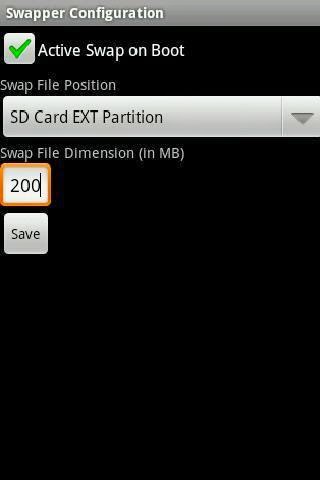
EmoticonEmoticon